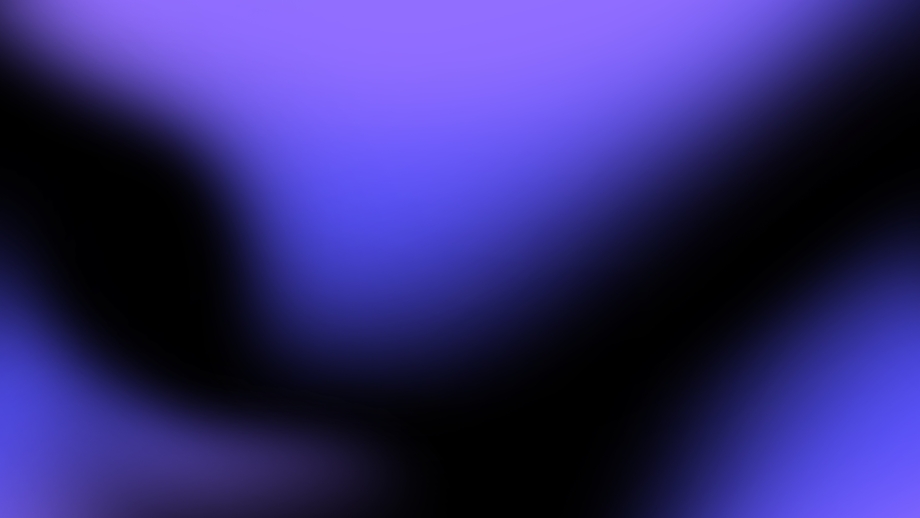Your website is aging faster than you think. What to do about it?
Most companies do not treat their website as a living, evolving business tool. It is often seen as a one-off project – “done and ticked off.” Unfortunately, this approach very quickly leads to a situation where the site becomes outdated, ineffective and difficult to use. Unnoticed by business owners, the site begins to drift away from the needs of the market, the team and the customers.
What worked a year or two ago may no longer produce results today. Websites are aging not only visually, but, more importantly, technologically, functionally and strategically. Sometimes even a modern layout doesn’t save the situation if outdated systems are hidden underneath, modularity is lacking, and content is inconsistent and doesn’t correspond to current offerings. So let’s consider: what really makes a website age?
Technologies have their life cycles
One of the most common reasons for a website to become obsolete is the technology on which it was built. Frameworks and CMSs, like any software, have a certain life cycle – new versions come out, old versions lose support, security and performance standards change. If your website was built 3-5 years ago and has not been technically upgraded since then, there is a high risk that it is running on outdated solutions.
Failure to update the CMS or its plugins often ends up with the fear of “breaking something,” resulting in a complete lockdown of changes. The site ceases to be flexible and secure. At this stage, even adding a simple banner or changing the order of sections requires developer intervention. What’s more – any modification may involve unforeseen risks of errors or version collisions.
Lack of modularity and system design
Another problem is the way the site was built. The lack of component approach and system design makes every new business need an expensive and time-consuming challenge. Want to create a landing page for a new campaign? You have to write it by hand because there are no ready-made modules. Changing the order of sections? Editing the code. Text correction? Only by a developer so the layout doesn’t “crash.”
As a result, the company loses agility. The marketing team abandons implementations because they are too difficult and uncertain. Graphic consistency begins to disappear as each department updates something in its own way. The lack of a defined system of rules leads to aesthetic chaos that negatively affects brand image.
The website can’t keep up with changes in business
Your offerings have grown. New services have appeared, your team structure has changed, you are marketing on new channels. But the website – despite the fact that it theoretically “works” – does not reflect this evolution. There is a lack of space for a new product. There is no section to tell about a new case study. The contact form doesn’t support leading under new prospects.
This is a sign that your site is not keeping up with the business. For a visitor, this means inconsistency: he sees a modern campaign on LinkedIn, but when he clicks on the link, he ends up on an outdated site that doesn’t speak the language of needs and doesn’t show your company’s current competencies.
Lack of a maintenance and development strategy
Many sites are created as an “as-is” project. There is no development plan, no maintenance strategy and no assigned ownership. No one updates the CMS because it’s not clear who should do it. The task backlog is non-existent. Bugs hang around for weeks. Changes are made ad hoc, without documentation, without thought. Every need lands in emails, not in the task system.
In such a situation, it is difficult to talk about consistency, scalability and efficiency. The website becomes a bottleneck instead of a support tool for marketing and sales.
How do you know if your website is underperforming?
- You have a new product, but you have nowhere to put it on the site.
- You don’t know who is responsible for updating content or technology.
- Changing the order of sections requires interference with the code.
- Youcan‘t create a landing page without a developer.
- The site has no KPIs – you don’t know how to measure its effectiveness.
- Doesn’t work responsively on all devices.
- There is no development backlog – everything is done “on the fly”.
- No one knows what a new blog post should look like.
- The CMS hasn’t been updated in months (or years).
If you have identified at least 3 of the above points in your site – it is worth considering an audit or even a thorough redesign.
How to ensure that your website does not age too quickly?
A good website does not end at the publication stage. What happens afterwards is crucial: how it was designed, how it was created, whether someone maintains it and whether it has a plan for development. Here are four pillars that determine whether a website will be an effective, scalable tool – or a crutch.
Start with analysis and design with the future in mind
- A website should have a clear function: to support your business goals, reach specific target groups and communicate what is most important. Already at the planning stage, it is worth thinking not only about what is “at the start,” but also about the direction of development. To that end:
- Design your content structure with scaling in mind: anticipate that products, blog posts, languages or sections may arrive.
- Instead of creating separate views of each subpage, design a set of universal content blocks that can be combined and used flexibly.
- Consciously choose your technology and CMS – neither too advanced nor too limited. A poorly chosen system can either limit development or generate unnecessary costs.
Bet on an implementation that can be maintained and developed
A well-coded site is one that can be developed by more than one person. It is also one whose change does not cause stress, but is part of the normal process. Take care of:
- clear, modular code and a consistent component structure,
- a repository with version control, environments (dev/stage/prod), deployment procedures, code review and change acceptance,
- automation (CI/CD) – every change should have a history and be able to be rolled back or analyzed without risk.
Bad code does not immediately reveal problems – but after a few months it comes back in the form of bugs, limitations and repair costs.
Ensure systematic maintenance and order in the CMS
Maintaining a site is not “administering” it, but ensuring that it runs smoothly, securely and in order. Key activities:
- Regular updates to the system, plug-ins and backups.
- A technical site maintainer who knows what’s going on and responds in a timely manner.
- Clear division of editorial roles and access restrictions in the CMS.
- Order in content structure, naming, components and versions.
Neglecting this area causes even a well-designed site to stop working – quietly, slowly, but effectively.
Design development before it becomes necessary
A website should not be treated as a “finished project,” but as a living part of the marketing and sales ecosystem. Lack of a plan is the easiest way to chaos. Therefore:
- Keep a changelog – even in the form of a simple list of changes with dates and authors.
- Choose a documentation tool (e.g. Notion, Confluence) where you write down access, instructions and editing standards.
- Every quarter, do a review of the site: technical, visual, content.
- Write down ideas for improvements (even small ones), gather feedback from the team, respond in small steps – don’t wait for the moment when everything falls apart.
- Plan space for new features, campaigns, languages, audiences – even before they are needed.
It’s not just technical prowess. It’s making sure the site realistically supports your business every day.
How can we help you do that?
At IVN, we specialize in auditing and modernizing websites that have stopped keeping up with business. We support companies in creating development strategies, designing information architecture, building component design systems and implementing flexible CMS. This ensures that the sites we create are ready for the future – technically, visually and strategically.
If you suspect that your site is also “getting old” – contact us. We’ll identify the bottlenecks and offer specific solutions to unlock the potential of your online presence.
Website FAQ – Frequently Asked Questions
- Why is a website aging when everything on it works? A website may look “working” but no longer meet the needs of users and business. Lack of updates, outdated technology, inconsistent content and lack of modularity make it difficult to develop and its effectiveness declines.
- After how many years is it worth thinking about redesigning a website? On average, every 2-3 years it’s worth auditing and refreshing key elements (UX/UI, information structure, content). After 4-5 years – especially without regular updates – it is often more worthwhile to rebuild the site from scratch.
- Is it possible to “rejuvenate” a site without building it from scratch? Yes, if the site has a well-thought-out architecture and component structure, changes can be implemented in stages. However, if it is based on outdated technologies or was built without modularity, rebuilding may be more effective.
- What are the most common symptoms that a site has aged? Lack of responsiveness, inability to quickly create landings, problems editing content, inconsistent design, lack of measurable KPIs, and problems with CMS updates and plugins.
- Does every company need a design system? Not every one – but every one that plans to develop a website, multiple pages, landing pages and extensive marketing communications will definitely benefit from implementing a design system. It’s key to consistency and scalability.
- How can IVN help you maintain a modern site? We help companies conduct a technology and UX audit, develop a roadmap, implement a flexible CMS, build a design system, and provide technical and consulting support during the development of the site. We act like an external product team – responsible and anticipating the future of the site.
Did you like this article?